Switching to Colemak
On Dec 23, 2016 I switched my keyboard layout to Colemak. Colemak is an alternative keyboard layout moving keys around with the intent of a more practical and improved ergonomic layout. This reduces the distance your fingers travel when typing English.
UPDATE: It didn’t stick and I switched back to QWERTY after a couple months, mostly due to Vim.
Why switch?
The primary reasons behind different keyboard layouts is preventing repetitive stress injuries and/or improved speed. I’m fortunate I don’t have any hand pain, and have been using a QWERTY for 30+ years and fairly adept, my QWERTY speed is around 80-90 WPM. My best Keyhero speed is 96 WPM. So any speed improvements would probably be negligible.
So why switch? Basically to see if I can teach this old dog a new trick. A good challenge to force my brain to work, create new grooves, and get out of a comfort zone. Plus I need to up our numbers here.
Why Colemak?
There are several alternative layouts, the most popular being Dvorak. I choose Colemak for a few reasons: (1) most of the punctuation is in the same place, (2) the most common keyboard shortcuts are in the same place. These two should make it easier to learn. Thirdly, if you’re going for an alternative layout you might as well go with an alternative to the alternatives.
Additional hack
An additional change I made is mapping the CapsLock key to Backspace, I need an extra backspaces key due to all the new errors I’m making.
How to switch?
My method was to switch cold turkey, just flip the operating system’s mapping and start practicing. I saved the keyboard mapping image for reference but it was just an hour or so to learn the key locations. Now it is just retraining the years of muscle memory.
Here’s the quick how to:
Mac OS X
Settings : Keyboard : Input Sources : + Colemak
While transitioning, I recommend Show Input Menu which allows for quick switch back to QWERTY if you need to, helps for long passwords.
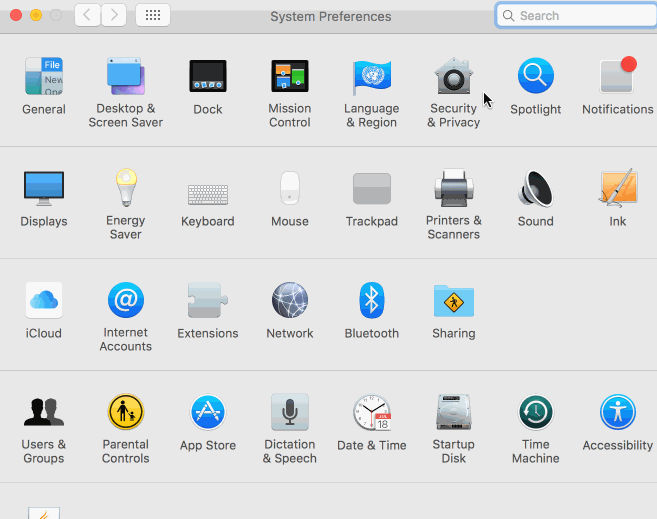
I use the Mac utility Karabiner to map the Caps Lock to Delete.
Also, you probably will want to show the input menu on the login screen to save yourself; both before you learn and after in case you use stickers or move the keys around.
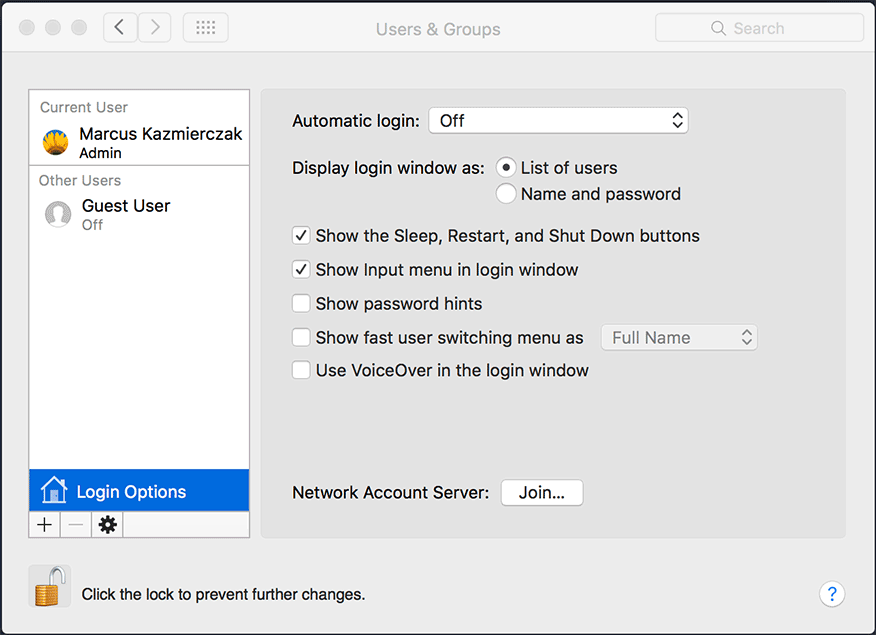
Linux
Command line: setxkbmap us -variant colemak
In Ubuntu use Tweak Tool to map Caps Lock to Backspace.
Practice
As for practice, I switched over Christmas break which was a good time since there is no expected productivity, so I had about 10 days practice. Plus an easy thing to do in bits of free time that doesn’t require any real concentration like programming.
The two main sites I use are Keyhero which has a good typing test, and TypingCat which has better practices.
My methodology is nothing more sophisticated than lots of time, practice, practice, practice. I switched without stickers or moving keys around, but will likely get stickers for consistency.
So far
I’m making slow and steady progress, an interesting thing I’ve noticed is I do much better on the typing tests than elsewhere; such as this post which I’m typing in Colemak. For typing tests, I’m only focusing on my typing, when I do other tasks which require thinking, my mind is less focused on typing and falls back to old muscle memory.
Also, oddly when writing with pen and paper my mind needs a second or two to figure out writing is the same.
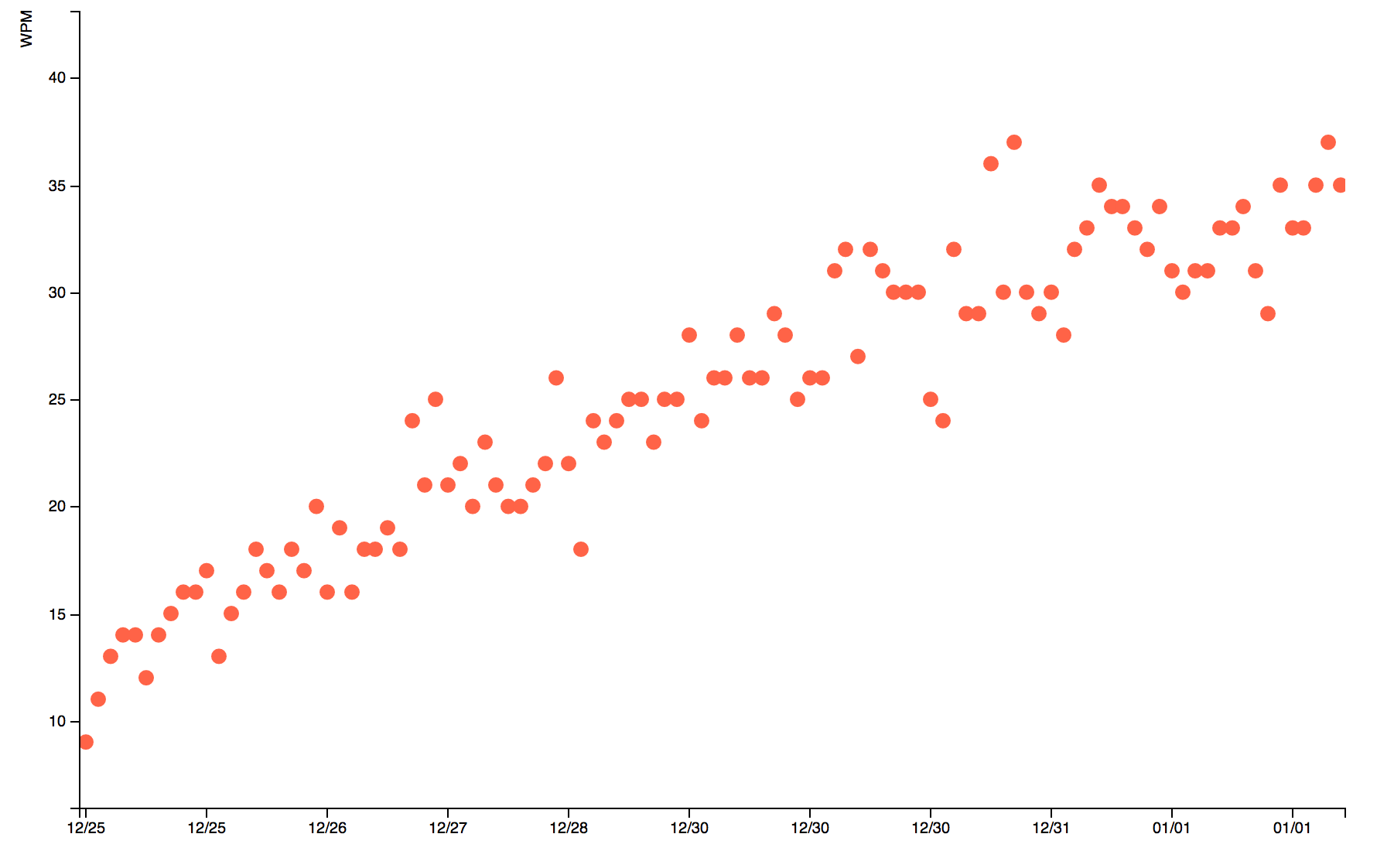
See interactive chart on Codepen
Further Reading
- Colemak Posts by my coworker Ian Stewart
- Ditch QWERTY – Your Hands Need Colemak by Chetan Surpur