Terminal Heatmap Chart
Awhile ago I created a simple script to create bar charts on the command-line for when I published my running year in review, 2017 example here. I published the script on Github and surprisingly have received a few contributors over the years, recently a couple of students from Greece did a nice upgrade to numerous features which is awesome.
I also track my running data using a Javsacript heatmap chart, which is published here. Publishing requires generating the data, uploading, and then viewing on Codepen. This is too many steps, which got me thinking maybe I can create a terminal heatmap chart. Yes, I can.
Jun Jul Aug Sep Oct Nov Dec Jan Feb Mar Apr May Jun
Mon: ░ ░ ░░░ ░ ░ ░
Tue: ░ ░ ░
Wed: ░ ░ ░ ░░ ░ ░ ░ ░ ░░
Thu: ░ ░░ ░░ ░▒
Fri: ░ ░ ░ ░ ░ ░
Sat: ░░░ ░ ▒ ▒ ░
Sun: ░ ░ ░
The above is the example from the updated termgraph.py script. So to generate the data, first I store my data in a simple text file with the following format:
# date | distance | time | notes
2018-06-20 | 4.26 | 38:58 |
This needed to be massaged a little, since the script expects the data either comma or space seperated. Using the awk command it is straight forward to change the delimiter and print out the first two columns; which can then be piped straight to termgraph.py
awk 'BEGIN{FS="|"}{ print $1 $2 }' runs.data | termgraph.py --calendar
If you need an Awk refresher, check out An Awk Tutorial by Example.
So now I can see a quick calendar of my latest runs for the year, but the tool is also fairly flexible to work with any type of data you want to chart. It supports a color parameter, which looks like this in the terminal:
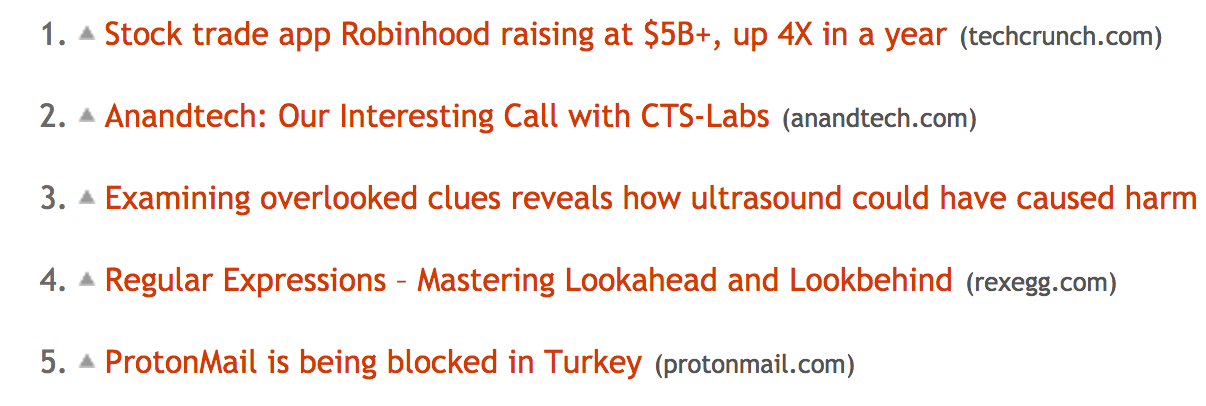
Fun things you can do charting on the command-line, take a look at the repo for other charting examples on Github: https://github.com/mkaz/termgraph
Bonus, I recently added emoji support to termgraph.py, this also works in the heatmap which is a little less accurate, but more fun.
Jun Jul Aug Sep Oct Nov Dec Jan Feb Mar Apr May Jun
Mon: 😀 😀😀😀 😀 😀 😀
Tue: 😀 😀
Wed: 😀 😀 😀😀 😀 😀 😀 😀 😀😀
Thu: 😀 😀😀 😀😀 😀😀
Fri: 😀 😀 😀 😀 😀
Sat: 😀😀😀 😀 😀 😀 😀
Sun: 😀 😀 😀